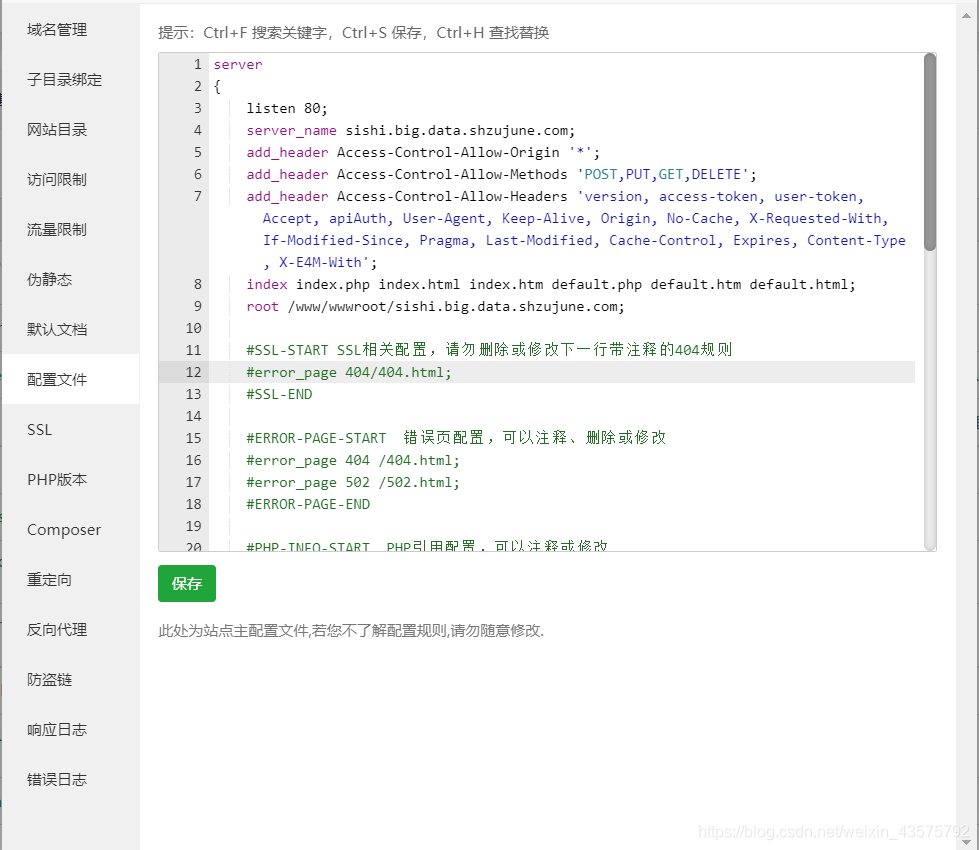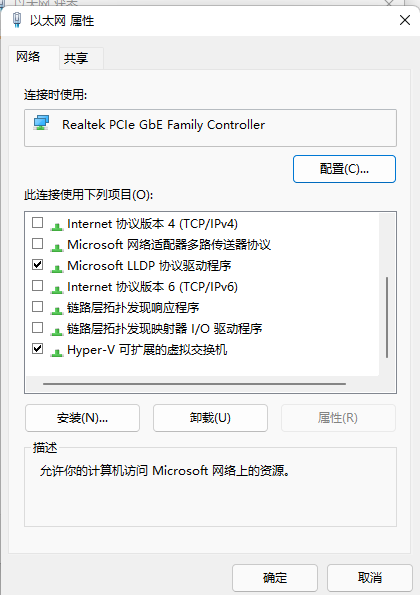Let's Encrypt 在Centos 7.6+Nginx环境下申请范解析证书--自动申请与部署更新
Let's Encrypt 在Centos 7.6+Nginx环境下申请范解析证书--自动申请与部署更新
安装依赖
yum install -y socat
安装 acme
curl https://get.acme.sh | sh 或者 wget -O - https://get.acme.sh | sh
crontab -l
导入腾讯token
export DP_Id="###"
export DP_Key="####"
申请证书
/root/.acme.sh/acme.sh --issue --dns dns_dp -d example.com -d *.example.com
nginx 部署证书--以后会自动部署
acme.sh --installcert -d example.com \
--key-file /etc/letsencrypt/live/www.example.com/privkey.pem \
--fullchain-file /etc/letsencrypt/live/www.example.com/fullchain.pem \
--reloadcmd "service nginx reload"
或者
acme.sh --installcert -d example.com --key-file /etc/letsencrypt/live/www.example.com/privkey.pem --fullchain-file /etc/letsencrypt/live/www.example.com/fullchain.pem --reloadcmd "service nginx reload"
查看每天任务
crontab -l
手动强制更新证书
acme.sh --renew -d example.com --force
查看证书列表
acme.sh --list
停止 Renew
acme.sh --remove -d example.com
之后手动把目录下的证书移除就行。
参考文档:https://zhuanlan.zhihu.com/p/347064501
http://www.manongjc.com/detail/51-avncjkrokejmoty.html
上面两位作者