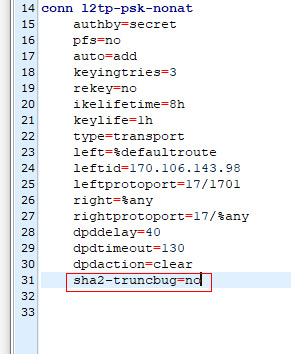centos共享远程目录
服务器端设置:
1.安装依赖包 yum -y install nfs*
2.修改文件vim /etc/exports 添加如下内容
/要共享的目录路径 客户端ip/24(rw,no_root_squash,sync,no_wdelay)
3.启动nfs,rpcbind,并设为开机自启
(centos7)
systemctl start nfs
systemctl start rpcbind
systemctl enable nfs
systemctl enable rpcbind
4.查看是否共享成功
showmount -e localhost
5.关闭防火墙
systemctl stop firewalld
systemctl disable firewalld.service
客户端设置:
1.安装依赖包 yum -y install nfs*
2.启动nfs (centos7)
systemctl start nfs
systemctl start rpcbind
systemctl enable nfs
systemctl enable rpcbind
3.检测服务器 showmount -e 服务器IP
4.网络挂载 这一步可以不操作
mount -t nfs -o nolock 服务端IP:共享目录绝对路径 本地挂载目录
5.开机自动挂载
vi /etc/fstab # 新增一行 服务端IP:/服务器目录/ /本地目录 nfs4 defaults 0 0
centos7的nfs默认使用的是nfs4,所以mount -t 无需指定nfs4也可以